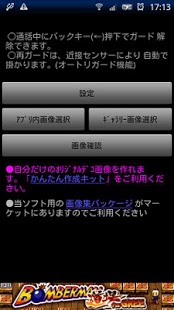Don't hung up! Decoration 2.3.4
Paid Version
Publisher Description
I can change the pretty decorations shining like Gullah Kay at the time of the departure from receipt, a call shiningly.It should be the advertisement that is an advertisement version, and, as for the way, the advertisement is not displayed free if I have you install CheekGuard of the pay version at the same time.
(update of existing CheekGuard is need on working)
I usually return, but, in the suppressed direct back,
there is time when the shield decorations do not hang together even if spoiled by killer software.
In the function, look at a page of で CheekGuard "watching an application more" of "the developer information".
V2.3.3(2012/08/24)
■ If there is a check in the "Use hardkeys to answer call", aternatively another, if you drag across the screen, you can receive or reject the call.
Drag from left to right: Receive
Drag from right to left: Reject
V2.3.2(2012/08/20)
■set uncheck to [HardKey checkbox] by default.
already installed the previous version, if you do not want to use hard key for receiving or rejecting call, please set uncheck to [Use hardkeys to answer call].
V2.3.1(2012/08/07)
■If the option is checked, you can receive or reject phone with menu and back keys.
Push only back key, and in a few moments you can receive or reject phone by a conventional method.
It's convenient when your hands get wet, and a touch screen is hard to react.
V2.2.3(2012/04/23)
■modified ads.
V2.2.2(2012/02/23)
■The display contents to the Status Bar has been changed to only when the outgoing call time.
V2.2.1(2012/02/21)
■Changed so that you can select to display or not calls info on the status bar.
V2.2.0(2012/02/07)
■Phone can be turned off by the menu key while the screen is guard.
(howevere more than Android2.3 is NOT supported.)
V2.1.4(2011/10/21)
■(changed the engine of ads)
V2.1.3(2011/10/07)
■can modify the number of times and time of vibration when a call was finishied.
V2.1.2(2011/09/30)
changed ads
V2.1.1(2011/09/27)
■preference for vibrating time added
V2.1.0(2011/09/01)
■corrected that reguard did not work by proximity sensor.
V2.0.5(2011/08/12)
■Bug fix and changed ads.
V2.0.1(2011/07/05)
■Prepared an option switch for the application stop(resident cancellation).
V2.0.0(2011/06/24)
■Able to select the function auto regurd by proximity sensor.
■Corrected that decorations image might be sometimes left After having hung up.
V1.4.0(2011/06/06)
■Bug Fix:The guard sometimes did not work when received call.
V1.3.0(2011/05/13)
■Automatically reguarded by a proximity sensor again after you cutted guard.
■Flash or Gradation is automatically stopped when you call.
※ An operation check model :GalaxyS 2.2.1、Xperia 2.1
☆ ★ ☆ ★ ☆ ★ ☆ Announcement
Looking for a picture for Decoration (background image).
Please send us email with background image created by yourself.
The selected images will be incorporated into this software.
The size is 480 X 850 pixels vertical side (recommended), PNG format please transparent background.
email:deco@senses.co.jp
We look forward to your entries.
★ ☆ ★ ☆ ★ ☆ ★ ★ ☆ ★ ☆ ★
Key :proximity sensor,[Dispatch][A reply],Prevention of cutting,shield,Protection,telephone,vibrate,vibration,sales,business,disconnected directly by menu button
About Don't hung up! Decoration
Don't hung up! Decoration is a paid app for Android published in the Other list of apps, part of Development.
The company that develops Don't hung up! Decoration is senses. The latest version released by its developer is 2.3.4. This app was rated by 1 users of our site and has an average rating of 5.0.
To install Don't hung up! Decoration on your Android device, just click the green Continue To App button above to start the installation process. The app is listed on our website since 2013-04-02 and was downloaded 58 times. We have already checked if the download link is safe, however for your own protection we recommend that you scan the downloaded app with your antivirus. Your antivirus may detect the Don't hung up! Decoration as malware as malware if the download link to com.onHook2.senses.jp is broken.
How to install Don't hung up! Decoration on your Android device:
- Click on the Continue To App button on our website. This will redirect you to Google Play.
- Once the Don't hung up! Decoration is shown in the Google Play listing of your Android device, you can start its download and installation. Tap on the Install button located below the search bar and to the right of the app icon.
- A pop-up window with the permissions required by Don't hung up! Decoration will be shown. Click on Accept to continue the process.
- Don't hung up! Decoration will be downloaded onto your device, displaying a progress. Once the download completes, the installation will start and you'll get a notification after the installation is finished.